Windows 8.1 with Update AIO x86 ESD NoFrills
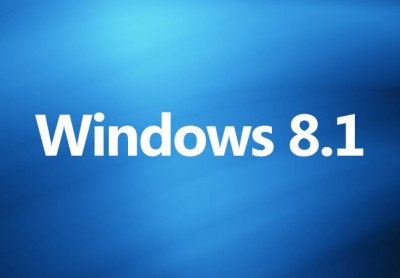
Windows 8.1 with Update AIO x86 ESD NoFrills
SIZE : 2.767 GB
No Windows 8.1 Settings were harmed in the making of this ISO
.
No Programs are added to Windows.
No Registry Settings were modified.
No Unattended Settings were added to the ISO.
32-bit RTM Sources:
en_windows_8.1_with_update_x86_dvd_4065105.iso
en_windows_8.1_n_with_update_x86_dvd_4065118.iso
en_windows_8.1_professional_vl_with_update_x86_dvd_4065201.iso
en_windows_8.1_professional_n_vl_with_update_x86_dvd_4065216.iso
en_windows_8.1_enterprise_with_update_x86_dvd_4065185.iso
en_windows_8.1_enterprise_n_with_update_x86_dvd_4065170.iso
9600.17050.winblue_refresh.140317-1640_x86fre_client_coresinglelanguage_en-us-ir3_csla_x86frer_en-us_esd.esd
These RTM Sources are the final Build 9600
Installation Indexes:
Windows 8.1 (Core) x86
Windows 8.1 (Core) N x86
Windows 8.1 (Core) Single Language x86
Windows 8.1 Pro x86
Windows 8.1 Pro N x86
Windows 8.1 Pro VL x86
Windows 8.1 Pro N VL x86
Windows 8.1 Pro WMC x86
Windows 8.1 Enterprise x86
Windows 8.1 Enterprise N x86
Release File: Win81AIO-Update-ESD-x86-en-US.iso
Size: 2.76 GiB
SHA-1: C1AB4B227C043F54C34072048CE5D1E9C45C7ED0
Language: en-US (English - United States)
Tools used:
dism for Image Exports
oscdimg for ISO mastering
Microsoft Diagnostics and Recovery Toolset (DaRT) 8.1
Features:
-Windows 8.1 with Update MSDN/ESD download
-Highly compressed ESD recovery compression format.
-DaRT 8.1 integrated into boot.wim and winre.wim recovery options.
Choose Repair your computer, Troubleshoot, then MS DaRT options to open.
Features include an offline defender a/v scanner, password reset tool, registry editor, offline hotfix removal, system file checker, and many more.
For WinRE.wim DaRT 8.1 you need to restart the Windows Recovery by running "shutdown /r /o /t 0" and then choosing the Advanced boot options. When the boot menu comes up, press f10 and then Troubleshoot, DaRT.
Notes:
-EI.CFG is present. You will need to extract the iso and delete this file to upgrade from a previous version of Windows. You will also want to allow setup to download updates during upgrade process if upgrading from 8.0
Comments:
-This version has no updates and is only meant to serve as a small basic unmodified index installer for en-US versions.
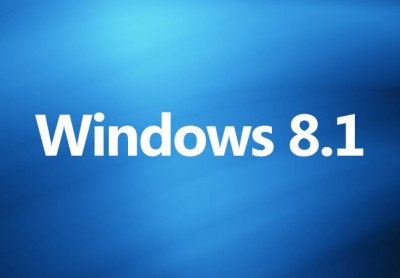
Windows 8.1 with Update AIO x86 ESD NoFrills
SIZE : 2.767 GB
No Windows 8.1 Settings were harmed in the making of this ISO
.
No Programs are added to Windows.
No Registry Settings were modified.
No Unattended Settings were added to the ISO.
32-bit RTM Sources:
en_windows_8.1_with_update_x86_dvd_4065105.iso
en_windows_8.1_n_with_update_x86_dvd_4065118.iso
en_windows_8.1_professional_vl_with_update_x86_dvd_4065201.iso
en_windows_8.1_professional_n_vl_with_update_x86_dvd_4065216.iso
en_windows_8.1_enterprise_with_update_x86_dvd_4065185.iso
en_windows_8.1_enterprise_n_with_update_x86_dvd_4065170.iso
9600.17050.winblue_refresh.140317-1640_x86fre_client_coresinglelanguage_en-us-ir3_csla_x86frer_en-us_esd.esd
These RTM Sources are the final Build 9600
Installation Indexes:
Windows 8.1 (Core) x86
Windows 8.1 (Core) N x86
Windows 8.1 (Core) Single Language x86
Windows 8.1 Pro x86
Windows 8.1 Pro N x86
Windows 8.1 Pro VL x86
Windows 8.1 Pro N VL x86
Windows 8.1 Pro WMC x86
Windows 8.1 Enterprise x86
Windows 8.1 Enterprise N x86
Release File: Win81AIO-Update-ESD-x86-en-US.iso
Size: 2.76 GiB
SHA-1: C1AB4B227C043F54C34072048CE5D1E9C45C7ED0
Language: en-US (English - United States)
Tools used:
dism for Image Exports
oscdimg for ISO mastering
Microsoft Diagnostics and Recovery Toolset (DaRT) 8.1
Features:
-Windows 8.1 with Update MSDN/ESD download
-Highly compressed ESD recovery compression format.
-DaRT 8.1 integrated into boot.wim and winre.wim recovery options.
Choose Repair your computer, Troubleshoot, then MS DaRT options to open.
Features include an offline defender a/v scanner, password reset tool, registry editor, offline hotfix removal, system file checker, and many more.
For WinRE.wim DaRT 8.1 you need to restart the Windows Recovery by running "shutdown /r /o /t 0" and then choosing the Advanced boot options. When the boot menu comes up, press f10 and then Troubleshoot, DaRT.
Notes:
-EI.CFG is present. You will need to extract the iso and delete this file to upgrade from a previous version of Windows. You will also want to allow setup to download updates during upgrade process if upgrading from 8.0
Comments:
-This version has no updates and is only meant to serve as a small basic unmodified index installer for en-US versions.
DOWNLOAD LINKS:
كود:
http://www.uploadable.ch/file/a9npBgCyMCXX/Windows_8.1_with_Update_AIO_x86_en-US_ESD_NoFrills.part1.rar http://www.uploadable.ch/file/8AyCNQfGXKsH/Windows_8.1_with_Update_AIO_x86_en-US_ESD_NoFrills.part2.rar http://www.uploadable.ch/file/USY9zySa9xTa/Windows_8.1_with_Update_AIO_x86_en-US_ESD_NoFrills.part3.rar http://www.uploadable.ch/file/9BfTVMEmuUnR/Windows_8.1_with_Update_AIO_x86_en-US_ESD_NoFrills.part4.rar http://www.uploadable.ch/file/r6YkkNaFSPTu/Windows_8.1_with_Update_AIO_x86_en-US_ESD_NoFrills.part5.rar http://www.uploadable.ch/file/cYW5TnsbqKrD/Windows_8.1_with_Update_AIO_x86_en-US_ESD_NoFrills.part6.rar http://www.uploadable.ch/file/eV7sRwQbjayP/Windows_8.1_with_Update_AIO_x86_en-US_ESD_NoFrills.part7.rar http://www.uploadable.ch/file/WKkFQ4qGnzxm/Windows_8.1_with_Update_AIO_x86_en-US_ESD_NoFrills.part8.rar http://uploaded.net/file/0q5w5z62/Windows_8.1_with_Update_AIO_x86_en-US_ESD_NoFrills.part1.rar http://uploaded.net/file/m4n2t5w4/Windows_8.1_with_Update_AIO_x86_en-US_ESD_NoFrills.part2.rar http://uploaded.net/file/x00vavdy/Windows_8.1_with_Update_AIO_x86_en-US_ESD_NoFrills.part3.rar http://uploaded.net/file/1ojv08ov/Windows_8.1_with_Update_AIO_x86_en-US_ESD_NoFrills.part4.rar http://uploaded.net/file/0gp9030a/Windows_8.1_with_Update_AIO_x86_en-US_ESD_NoFrills.part5.rar http://uploaded.net/file/se056spp/Windows_8.1_with_Update_AIO_x86_en-US_ESD_NoFrills.part6.rar http://uploaded.net/file/sn2b0l6y/Windows_8.1_with_Update_AIO_x86_en-US_ESD_NoFrills.part7.rar http://uploaded.net/file/sij7jkjy/Windows_8.1_with_Update_AIO_x86_en-US_ESD_NoFrills.part8.rar http://rapidgator.net/file/dc2624d575da7786056f725c20f113f5/Windows_8.1_with_Update_AIO_x86_en-US_ESD_NoFrills.part1.rar.html http://rapidgator.net/file/867007487dda5013bb349c44ec980f0a/Windows_8.1_with_Update_AIO_x86_en-US_ESD_NoFrills.part2.rar.html http://rapidgator.net/file/164ebfce671ff4d412f2b9b279d45f6d/Windows_8.1_with_Update_AIO_x86_en-US_ESD_NoFrills.part3.rar.html http://rapidgator.net/file/258bd991c6d9c9e9dde833ea5b2519cc/Windows_8.1_with_Update_AIO_x86_en-US_ESD_NoFrills.part4.rar.html http://rapidgator.net/file/0c1bcfc2612c5d1a0c83db3ca29df583/Windows_8.1_with_Update_AIO_x86_en-US_ESD_NoFrills.part5.rar.html http://rapidgator.net/file/54038ac294ecd19b3293cba36deae2bd/Windows_8.1_with_Update_AIO_x86_en-US_ESD_NoFrills.part6.rar.html http://rapidgator.net/file/6e94074a68525cc2e9b6b79dab01924d/Windows_8.1_with_Update_AIO_x86_en-US_ESD_NoFrills.part7.rar.html http://rapidgator.net/file/048d3930723c416c0fea8574c1133697/Windows_8.1_with_Update_AIO_x86_en-US_ESD_NoFrills.part8.rar.html http://u19381651.letitbit.net/download/96203.9aee442d38f63fc7b5b3e3583b0b/Windows_8.1_with_Update_AIO_x86_en-US_ESD_NoFrills.part1.rar.html http://u19381651.letitbit.net/download/72069.7f1f71af2400aafb2b79fcf448d3/Windows_8.1_with_Update_AIO_x86_en-US_ESD_NoFrills.part2.rar.html http://u19381651.letitbit.net/download/22085.28c4600c8c4f41ca0396d778cb78/Windows_8.1_with_Update_AIO_x86_en-US_ESD_NoFrills.part3.rar.html http://u19381651.letitbit.net/download/75281.7d0838a3f6333189e4552e478cad/Windows_8.1_with_Update_AIO_x86_en-US_ESD_NoFrills.part4.rar.html http://u19381651.letitbit.net/download/12859.1150351d27e3b2217c09d9235763/Windows_8.1_with_Update_AIO_x86_en-US_ESD_NoFrills.part5.rar.html http://u19381651.letitbit.net/download/28953.23ab54b77c085249390785527570/Windows_8.1_with_Update_AIO_x86_en-US_ESD_NoFrills.part6.rar.html http://u19381651.letitbit.net/download/24689.2f4aac38e55e04b7021a7a2a1661/Windows_8.1_with_Update_AIO_x86_en-US_ESD_NoFrills.part7.rar.html http://u19381651.letitbit.net/download/66534.6025d166f5f5881dc7f731ee693a/Windows_8.1_with_Update_AIO_x86_en-US_ESD_NoFrills.part8.rar.html http://dizzcloud.com/dl/161ze1q/Windows_8.1_with_Update_AIO_x86_en-US_ESD_NoFrills.part1.rar http://dizzcloud.com/dl/161ze1r/Windows_8.1_with_Update_AIO_x86_en-US_ESD_NoFrills.part2.rar http://dizzcloud.com/dl/161ze1p/Windows_8.1_with_Update_AIO_x86_en-US_ESD_NoFrills.part3.rar http://dizzcloud.com/dl/161ze1m/Windows_8.1_with_Update_AIO_x86_en-US_ESD_NoFrills.part4.rar http://dizzcloud.com/dl/161ze1j/Windows_8.1_with_Update_AIO_x86_en-US_ESD_NoFrills.part5.rar http://dizzcloud.com/dl/161ze1g/Windows_8.1_with_Update_AIO_x86_en-US_ESD_NoFrills.part6.rar http://dizzcloud.com/dl/161ze1h/Windows_8.1_with_Update_AIO_x86_en-US_ESD_NoFrills.part7.rar http://dizzcloud.com/dl/161ze1n/Windows_8.1_with_Update_AIO_x86_en-US_ESD_NoFrills.part8.rar

