Adobe Photoshop CC v14.2.1 RUS/ENG Update 4

Adobe Photoshop CC v14.2.1 RUS/ENG Update 4 | 1.5 GB
Adobe Photoshop CC - a program for processing raster graphics. Supports numerous graphic formats. Adobe Photoshop allows you to create new images and edit them.
Photoshop used to create photorealistic images to work with color scanned images, retouching, color correction, transformation of graphs, color separation, etc. Adobe Photoshop has all the methods of working with bitmaps, in this case is to work with layers and uses contours. The program is the undisputed leader among professional graphic editors due to its widest possibilities, high efficiency and speed. Adobe Photoshop provides all the necessary tools for correcting, editing, preparing images for printing and high quality output.
The composition of Photoshop CC includes a full suite of Photoshop, including functions for creating and editing 3D-images, and quantitative image analysis tools that were previously only available in Photoshop Extended. If you require a more complete set of photo editing tools in a format RAW, create complex compositions, create a video and realize their creative talents in 3D-modeling and drawing, you just need Photoshop CC. Get every time sharp and clear image. Now using the "Smart Sharpen" you can always pick out the details and texture of getting rid of the noise and ghosting, which will fine-tune and achieve the necessary clearance. This function is all that is needed to increase the sharpness.
In Photoshop CC very much new. Take advantage of a brand new feature "Smart Sharpen" to emphasize the details. Convert images with low resolution in a large high-resolution images. Take advantage of the latest features 3D-image editing and image analysis tools that were previously only available in Adobe ® Photoshop Extended. And perform many other tasks.
NEW Easier by Photoshop.
Photoshop ® CC part of Creative Cloud ™. Therefore, it is available to users all the latest updates, and access to new versions available from the date of issue. Publishing capabilities in the cloud can organize your files on multiple computers. Through integration with the Behance ® can share their projects with other users directly from the program Photoshop CC and receive instant feedback on their work from designers from all over the world.
NEW The new "Smart Sharpen".
A variety of textures, sharp contours and clear details. The new "Smart Sharpen" is the most modern technology to increase the sharpness of today. It analyzes the image, allowing you to maximize clarity, and significantly reduce the noise and ghosting to create high-quality images that look natural.
NEW Intelligent increasing sampling.
Increase the low resolution image for use in print or image to the size of the average quality of the billboard or poster. A new feature allows you to keep up-sampling detail and sharpness without making noise.
NEW Advanced Features.
As a component of Creative Cloud, Photoshop app gives you all the power of image editing and video editing, and also includes advanced tools for editing three-dimensional objects and analysis of images, previously only available in Photoshop Extended.
NEW Camera Raw 8 and layer support.
Apply edits Camera Raw as a filter for layers and files in Photoshop, and then Upgrade layers and files you fit properly. In addition, with the new external module Adobe ® Camera Raw 8, you can more accurately correct the images, eliminate perspective distortion and create a vignette.
NEW Variable rectangles with rounded corners.
This is one of the most requested features. Now you can change the size of the figures, as well as edit them, both before and after its creation. You can even change the radius of the corners of rectangles. If the figure is intended to be placed on a web page, you can export data from the CSS file in order to save time.
NEW Ability to simultaneously select multiple contours and shapes.
Increase the efficiency of their business processes, quickly picking contours, shapes and vector masks in just a few clicks of the mouse. Even in a multi-document with a lot of loops can easily find the right path (and layer) directly on the canvas, using the new filter mode.
NEW Image Stabilization camera.
Take photos even a moving camera. If the picture is blurry due to the slow shutter speed or a large focal length, the function "Image Stabilization Camera" analyzes the trajectory and restores sharpness.
NEW Expanded support for smart objects.
Apply effects, picture blur and plastic materials with the possibility of reversible correction with support for smart objects. Add blur effects, pushing, pulling, wrinkling and swelling pictures or video, while maintaining the ability to go back to the original file. Change or remove the effects whenever you want, even after saving the file.
NEW Improved drawing of three-dimensional objects.
When working with three-dimensional objects and textures to create interactive maps of the preview can now be up to 100 times faster. Thanks to the powerful mechanism of drawing in Photoshop, you can create stunning three-dimensional model.
NEW Improved font styles.
You spend hours on the whole design of the font. The use of font styles will keep the formatting as a style, and then apply it with one click. You can even specify font styles to be used in all your documents Photoshop.
NEW Copy attributes CSS.
When creating a web design code manually, you can always create elements such as rounded corners or color corresponding to the original. Photoshop can now create CSS code for the specific design elements. You only need to copy and paste the code into your web editor to get the desired result.
NEW Conditional action.
Automate routine operations using conventional machining operations. To automatically select the different actions based on the rules you create in these commands are used instructions if / then.
NEW Improved panel «3D-scene."
With the ease of changing from two-dimensional to three-dimensional editing thanks to the panel «3D-scene", which contains a set of parameters familiar to you, with whom you have worked before in the "Layers", such as "Duplicate", "Create an instance", "Groups" and "Delete".
NEW features that help save time.
Reduce time spent on routine tasks, thanks to the small, but very user-friendly features, users are asked to realize that. Quickly create contours with new keyboard shortcuts, mouse, move the contours of space, include ICC profiles in formats PNG, and more.
NEW Improved 3D-effects.
Shadows and reflections can turn your 3D-illustration of a masterpiece, and interactive preview images of higher quality will create memorable works even faster. In addition, you can now easily create glow effects, stage lighting, as well as highlighting the reliefs and textures of higher quality.
NEW Import colors from the web files.
Import the color samples directly from files HTML, CSS and SVG. Change these samples as you wish or just use the ready-made color schemes are based on an existing web content.
NEW System font smoothing.
With the parameter, which smoothes the corresponding smoothing that is implemented on the Mac or Windows ®, you can now create realistic previews that allow you to see how a font will look on your web pages.
Image size and CRC
Image size: 1.49 GB (1,606,537,216 bytes)
MD5-sum image: 606caa558bff3e002e7cd2317cd60811
SHA1-sum image: 8bed845a31d1ce9d5529cc1aa3ce19074533c541
The procedure for treatment
Activation Instructions :
1. Tear network connection. To do this, either unplug the network cable from the computer or software interrupt connection. In Windows 7 , for example, to get the connection software in the system tray next to the clock network connection icon , click on it , the pop-up window at the bottom , select "Control Center Network and Sharing Center " in the window on the left , click on " Change adapter settings " to change the rules of the select responsible for your Internet connection , click the right mouse button and select " Disable " .
2 . Run as administrator , run the patch Check_Disable.cmd ( right-click on the file and select the drop down menu " Run as administrator " ) .
3 . Start the installation of Adobe Photoshop CC ( file autoplay.exe). In the Welcome window , select "Install " (Install). You will be prompted to connect to the service of Adobe Creative Cloud, using your Adobe ID. Press "Enter " (Sign In).
4 . A few seconds later , when the installer detects that it can not connect to the network , and the corresponding test will be stopped, the error will be displayed on the impossibility to connect to the Internet. Press "Enter later " (Connect Later). Accept the license agreement and you will find yourself on the page, enter the serial number .
5 . Run keygen Activation_Keygen.exe, Generate with the help key, enter it in the box Adobe Photoshop CC installer and click "Next " (Next).
NOTE: Either do not close the window keygens before you finish installation and activation , or save the key somewhere - he'll still need it!
6. A few seconds later , when the installer detects that it can not connect to the network , and the corresponding test will be stopped, the error will be displayed on the impossibility to connect to the Internet to verify the serial number. Click "Connect later " (Connect Later) and nominally continue installing Adobe Photoshop CC, until its closure .
7. Run installed Adobe Photoshop CC. Window opens check the serial number. A few seconds later , when the program determines that it can not connect to the network , check to be stopped. In the resulting window , inter alia, the link will be " Unable to connect to the Internet? " (Having trouble connecting to the internet?). Click on it ! In the window that opens, click " Offline Activation " (Offline Activation), and in the next window, click "Generate request code " (Generate Request Code).
8. Again return to Activation_Keygen.exe keygens , and making sure that the generated field Serial registered before you key in the Request copy "request code " (Request Code) window of the Autonomous activation. Then click GENERATE and the result of the field Activation drag the " response code " (Response Code) window Autonomous activation. Click "Activate " (Activate) and complete the activation.
9. Restore previously torn network connection and enjoy the registered version of the product!
An alternative method ( if the first did not work ) :
1. Tear network connection. To do this, either unplug the network cable from the computer or software interrupt connection. In Windows 7 , for example, to get the connection software in the system tray next to the clock network connection icon , click on it , the pop-up window at the bottom , select "Control Center Network and Sharing Center " in the window on the left , click on " Change adapter settings " to change the rules of the select responsible for your Internet connection , click the right mouse button and select " Disable " .
2 . Start the installation of Adobe Photoshop CC ( file autoplay.exe). In the Welcome window , select the " trial version " (Try). You will be prompted to connect to the service of Adobe Creative Cloud, using your Adobe ID. Press "Enter " (Sign In).
3 . A few seconds later , when the installer detects that it can not connect to the network , and the corresponding test will be stopped, the error will be displayed on the impossibility to connect to the Internet. Press "Enter later " (Connect Later).
4 . Accept the license agreement and continue the installation nominally Adobe Photoshop CC, until its closure .
5 . After installation , if you have installed Photoshop CC folder in the default location , run the patch Patch.exe folder Crack \ Alternative and click Patch. If you change the installation path , you will need to copy the ways of Patch.exe organize installed programs and already there to use it.
NOTE: I would like to emphasize that for the 64 -bit system when placing the program in the ways different from the default paths , patching must be done twice - in two different folders !
6. Restore previously torn network connection and enjoy the registered version of the product!
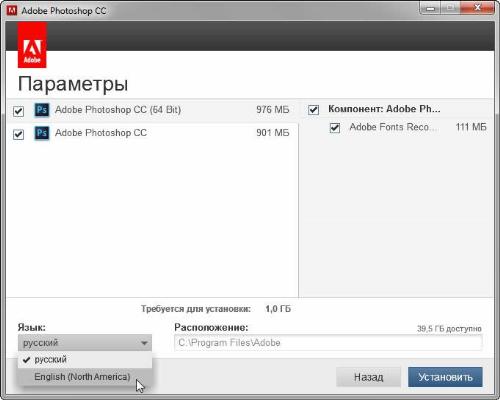
DOWNLOAD LINKS:

Adobe Photoshop CC v14.2.1 RUS/ENG Update 4 | 1.5 GB
Adobe Photoshop CC - a program for processing raster graphics. Supports numerous graphic formats. Adobe Photoshop allows you to create new images and edit them.
Photoshop used to create photorealistic images to work with color scanned images, retouching, color correction, transformation of graphs, color separation, etc. Adobe Photoshop has all the methods of working with bitmaps, in this case is to work with layers and uses contours. The program is the undisputed leader among professional graphic editors due to its widest possibilities, high efficiency and speed. Adobe Photoshop provides all the necessary tools for correcting, editing, preparing images for printing and high quality output.
The composition of Photoshop CC includes a full suite of Photoshop, including functions for creating and editing 3D-images, and quantitative image analysis tools that were previously only available in Photoshop Extended. If you require a more complete set of photo editing tools in a format RAW, create complex compositions, create a video and realize their creative talents in 3D-modeling and drawing, you just need Photoshop CC. Get every time sharp and clear image. Now using the "Smart Sharpen" you can always pick out the details and texture of getting rid of the noise and ghosting, which will fine-tune and achieve the necessary clearance. This function is all that is needed to increase the sharpness.
In Photoshop CC very much new. Take advantage of a brand new feature "Smart Sharpen" to emphasize the details. Convert images with low resolution in a large high-resolution images. Take advantage of the latest features 3D-image editing and image analysis tools that were previously only available in Adobe ® Photoshop Extended. And perform many other tasks.
NEW Easier by Photoshop.
Photoshop ® CC part of Creative Cloud ™. Therefore, it is available to users all the latest updates, and access to new versions available from the date of issue. Publishing capabilities in the cloud can organize your files on multiple computers. Through integration with the Behance ® can share their projects with other users directly from the program Photoshop CC and receive instant feedback on their work from designers from all over the world.
NEW The new "Smart Sharpen".
A variety of textures, sharp contours and clear details. The new "Smart Sharpen" is the most modern technology to increase the sharpness of today. It analyzes the image, allowing you to maximize clarity, and significantly reduce the noise and ghosting to create high-quality images that look natural.
NEW Intelligent increasing sampling.
Increase the low resolution image for use in print or image to the size of the average quality of the billboard or poster. A new feature allows you to keep up-sampling detail and sharpness without making noise.
NEW Advanced Features.
As a component of Creative Cloud, Photoshop app gives you all the power of image editing and video editing, and also includes advanced tools for editing three-dimensional objects and analysis of images, previously only available in Photoshop Extended.
NEW Camera Raw 8 and layer support.
Apply edits Camera Raw as a filter for layers and files in Photoshop, and then Upgrade layers and files you fit properly. In addition, with the new external module Adobe ® Camera Raw 8, you can more accurately correct the images, eliminate perspective distortion and create a vignette.
NEW Variable rectangles with rounded corners.
This is one of the most requested features. Now you can change the size of the figures, as well as edit them, both before and after its creation. You can even change the radius of the corners of rectangles. If the figure is intended to be placed on a web page, you can export data from the CSS file in order to save time.
NEW Ability to simultaneously select multiple contours and shapes.
Increase the efficiency of their business processes, quickly picking contours, shapes and vector masks in just a few clicks of the mouse. Even in a multi-document with a lot of loops can easily find the right path (and layer) directly on the canvas, using the new filter mode.
NEW Image Stabilization camera.
Take photos even a moving camera. If the picture is blurry due to the slow shutter speed or a large focal length, the function "Image Stabilization Camera" analyzes the trajectory and restores sharpness.
NEW Expanded support for smart objects.
Apply effects, picture blur and plastic materials with the possibility of reversible correction with support for smart objects. Add blur effects, pushing, pulling, wrinkling and swelling pictures or video, while maintaining the ability to go back to the original file. Change or remove the effects whenever you want, even after saving the file.
NEW Improved drawing of three-dimensional objects.
When working with three-dimensional objects and textures to create interactive maps of the preview can now be up to 100 times faster. Thanks to the powerful mechanism of drawing in Photoshop, you can create stunning three-dimensional model.
NEW Improved font styles.
You spend hours on the whole design of the font. The use of font styles will keep the formatting as a style, and then apply it with one click. You can even specify font styles to be used in all your documents Photoshop.
NEW Copy attributes CSS.
When creating a web design code manually, you can always create elements such as rounded corners or color corresponding to the original. Photoshop can now create CSS code for the specific design elements. You only need to copy and paste the code into your web editor to get the desired result.
NEW Conditional action.
Automate routine operations using conventional machining operations. To automatically select the different actions based on the rules you create in these commands are used instructions if / then.
NEW Improved panel «3D-scene."
With the ease of changing from two-dimensional to three-dimensional editing thanks to the panel «3D-scene", which contains a set of parameters familiar to you, with whom you have worked before in the "Layers", such as "Duplicate", "Create an instance", "Groups" and "Delete".
NEW features that help save time.
Reduce time spent on routine tasks, thanks to the small, but very user-friendly features, users are asked to realize that. Quickly create contours with new keyboard shortcuts, mouse, move the contours of space, include ICC profiles in formats PNG, and more.
NEW Improved 3D-effects.
Shadows and reflections can turn your 3D-illustration of a masterpiece, and interactive preview images of higher quality will create memorable works even faster. In addition, you can now easily create glow effects, stage lighting, as well as highlighting the reliefs and textures of higher quality.
NEW Import colors from the web files.
Import the color samples directly from files HTML, CSS and SVG. Change these samples as you wish or just use the ready-made color schemes are based on an existing web content.
NEW System font smoothing.
With the parameter, which smoothes the corresponding smoothing that is implemented on the Mac or Windows ®, you can now create realistic previews that allow you to see how a font will look on your web pages.
Image size and CRC
Image size: 1.49 GB (1,606,537,216 bytes)
MD5-sum image: 606caa558bff3e002e7cd2317cd60811
SHA1-sum image: 8bed845a31d1ce9d5529cc1aa3ce19074533c541
The procedure for treatment
Activation Instructions :
1. Tear network connection. To do this, either unplug the network cable from the computer or software interrupt connection. In Windows 7 , for example, to get the connection software in the system tray next to the clock network connection icon , click on it , the pop-up window at the bottom , select "Control Center Network and Sharing Center " in the window on the left , click on " Change adapter settings " to change the rules of the select responsible for your Internet connection , click the right mouse button and select " Disable " .
2 . Run as administrator , run the patch Check_Disable.cmd ( right-click on the file and select the drop down menu " Run as administrator " ) .
3 . Start the installation of Adobe Photoshop CC ( file autoplay.exe). In the Welcome window , select "Install " (Install). You will be prompted to connect to the service of Adobe Creative Cloud, using your Adobe ID. Press "Enter " (Sign In).
4 . A few seconds later , when the installer detects that it can not connect to the network , and the corresponding test will be stopped, the error will be displayed on the impossibility to connect to the Internet. Press "Enter later " (Connect Later). Accept the license agreement and you will find yourself on the page, enter the serial number .
5 . Run keygen Activation_Keygen.exe, Generate with the help key, enter it in the box Adobe Photoshop CC installer and click "Next " (Next).
NOTE: Either do not close the window keygens before you finish installation and activation , or save the key somewhere - he'll still need it!
6. A few seconds later , when the installer detects that it can not connect to the network , and the corresponding test will be stopped, the error will be displayed on the impossibility to connect to the Internet to verify the serial number. Click "Connect later " (Connect Later) and nominally continue installing Adobe Photoshop CC, until its closure .
7. Run installed Adobe Photoshop CC. Window opens check the serial number. A few seconds later , when the program determines that it can not connect to the network , check to be stopped. In the resulting window , inter alia, the link will be " Unable to connect to the Internet? " (Having trouble connecting to the internet?). Click on it ! In the window that opens, click " Offline Activation " (Offline Activation), and in the next window, click "Generate request code " (Generate Request Code).
8. Again return to Activation_Keygen.exe keygens , and making sure that the generated field Serial registered before you key in the Request copy "request code " (Request Code) window of the Autonomous activation. Then click GENERATE and the result of the field Activation drag the " response code " (Response Code) window Autonomous activation. Click "Activate " (Activate) and complete the activation.
9. Restore previously torn network connection and enjoy the registered version of the product!
An alternative method ( if the first did not work ) :
1. Tear network connection. To do this, either unplug the network cable from the computer or software interrupt connection. In Windows 7 , for example, to get the connection software in the system tray next to the clock network connection icon , click on it , the pop-up window at the bottom , select "Control Center Network and Sharing Center " in the window on the left , click on " Change adapter settings " to change the rules of the select responsible for your Internet connection , click the right mouse button and select " Disable " .
2 . Start the installation of Adobe Photoshop CC ( file autoplay.exe). In the Welcome window , select the " trial version " (Try). You will be prompted to connect to the service of Adobe Creative Cloud, using your Adobe ID. Press "Enter " (Sign In).
3 . A few seconds later , when the installer detects that it can not connect to the network , and the corresponding test will be stopped, the error will be displayed on the impossibility to connect to the Internet. Press "Enter later " (Connect Later).
4 . Accept the license agreement and continue the installation nominally Adobe Photoshop CC, until its closure .
5 . After installation , if you have installed Photoshop CC folder in the default location , run the patch Patch.exe folder Crack \ Alternative and click Patch. If you change the installation path , you will need to copy the ways of Patch.exe organize installed programs and already there to use it.
NOTE: I would like to emphasize that for the 64 -bit system when placing the program in the ways different from the default paths , patching must be done twice - in two different folders !
6. Restore previously torn network connection and enjoy the registered version of the product!
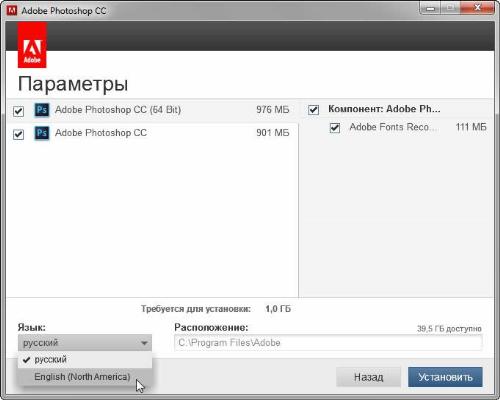
DOWNLOAD LINKS:
كود:
http://u22088411.letitbit.net/download/76124.7c2022299acd5261961b87928f5e/xidau123_PTSCC.part1.rar.html http://u22088411.letitbit.net/download/52131.5821cfc668997eca63fb1771aac3/xidau123_PTSCC.part2.rar.html http://rapidgator.net/file/83a8a92cb4b005c0343ffae7be7720a1/xidau123_PTSCC.part1.rar.html http://rapidgator.net/file/b3e121598f9aefcd854018906bc94b7e/xidau123_PTSCC.part2.rar.html http://uploaded.net/file/5nwkd466/xidau123_PTSCC.part1.rar http://uploaded.net/file/iyoznq1e/xidau123_PTSCC.part2.rar http://u18391561.shareflare.net/download/17823.19ff29085c4e44aa6917ad02a943/xidau123_PTSCC.part1.rar.html http://u18391561.shareflare.net/download/82166.8339417759731c5c32608a60a06a/xidau123_PTSCC.part2.rar.html

